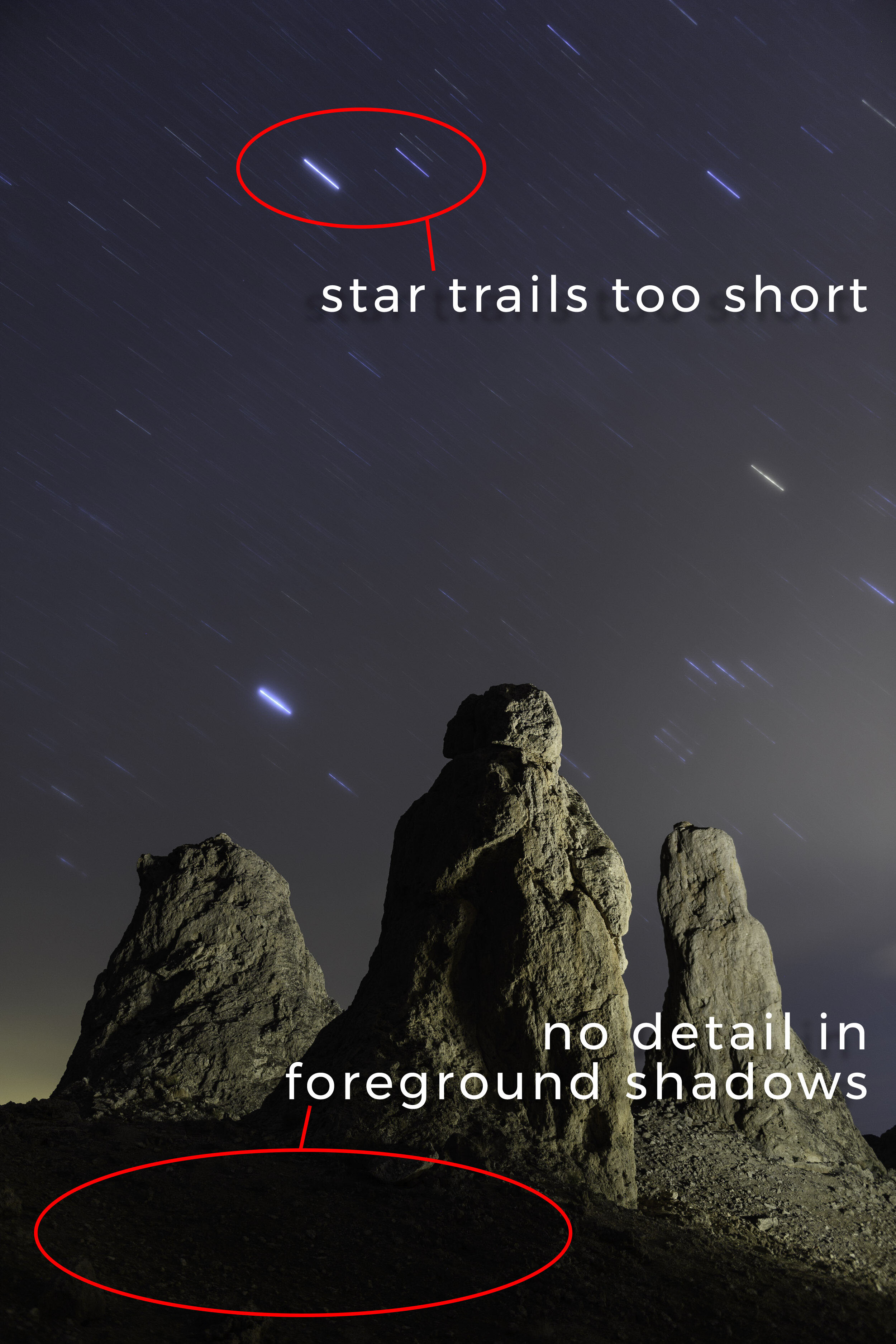A few weeks ago I returned from our Lofoten workshop to a totally different world.
Upon arriving back in NYC, I passed the “temperature test” but was asked to go into 14 days of self-quarantine. While two weeks indoors might cause us to go stir-crazy, I always try to look on the positive side of things. So I decided to use my time to count my hats and to work on a ton of other home-based projects.
By nature, I like to live creatively. I need to take pictures, preferably ones that bend time, and I was getting antsy with this much time on my hands. What could I create in an 800-square-foot apartment? Let me preface my answer by mentioning the following limitations:
My view out the window is of South Brooklyn.
I have no official studio space.
I live with my wife Nancy and Theo the Cat.
I thought of what great artists have done indoors. There was Sugimoto’s brilliantly inspiring Theater series for which he photographed old-school movie houses using one long exposure for the duration of the film (Figure 1). And dreams came alive in Steve Harper’s beautiful time-filled 4.5-hour self-portrait while sleeping (Figure 2).
Figure 1. “Radio City Music Hall, New York, 1978.” Hiroshi Sugimoto.
Figure 2. “Self Asleep.” Steve Harper, 1984.
Sufficiently motivated, I started writing down ideas and a shot list.
My self-quarantine took place mainly in our living room—which is 300 square feet and filled to the brim with “stuff.” Yet, I sat there calmly with the lights out and enjoyed watching the twilight shine through the windows, its cool blue light crawling across our warm-toned walls. I binge-watched some TV and thought about how long an exposure would be required to light the room with a 50-inch TV. And, of course, I wondered what I would look like to a camera while sleeping and dreaming for 4.5 hours.
How Long Can You Go?
That was obviously the first question I wanted to answer.
I slept on the couch for a good portion of my self-quarantined return. This actually provided the best space for me to work on those “sleeping selfie” shots. I treated it just like any other long exposure:
Step 1. I left the lights on to finesse the composition and focus, and then left the camera in manual focus.
Figure 3. Testing the focus and composition. Nikon D750 with an Irix 15mm f/2.4 lens. 8 seconds, f/11, ISO 320.
Step 2. I turned off the lights and did a high ISO test shot at 30 seconds, f/5.6, ISO 6400. This allowed me to check for extraneous light sources spilling into the image.
Figure 4. Note the light coming from another room as well as the light spots on the bed coming from the window curtain not being completely closed. Nikon D750 with an Irix 15mm f/2.4 lens. 30 seconds, f/5.6, ISO 6400.
Step 3. The previous test shot was still very dark, so I increased my ISO by one stop and opened my aperture by two stops for the final test: 30 seconds, f/2.8, ISO 12800.
Figure 5. Nikon D750 with an Irix 15mm f/2.4 lens. 30 seconds, f/2.8, ISO 12800.
Step 4. That looked good, so using the Six-Stop Rule, I knew an equivalent long exposure would be 30 minutes, f/2.8, ISO 200. But 30 minutes wasn’t enough for me. I wanted one hour, plus a little more depth of field. So I took away two stops of light by closing down my aperture to f/5.6. I then extended my shutter speed to 60 minutes and raised my ISO to 400.
Step 5. For the final shot it was also very important to turn on the in-camera Long Exposure Noise Reduction (LENR). My apartment runs about 70 degrees F and any exposures over 6 minutes start to show the red, blue and green confetti noise in the image. LENR removes the noise, but also requires the equivalent amount of time to process in-camera. So my 1-hour exposure with LENR actually took 2 hours to complete. Fortunately I was using the Tether Tools Case Relay, which lets you connect to any USB power pack. I used the 10,000-mAh Rock Solid, which lasted another 6 hours!
Figure 6. The final shot. Nikon D750 with an Irix 15mm f/2.4 lens. 1 hour, f/5.6, ISO 400.
However, while shooting longer exposures, I made a very unfortunate discovery with both my Nikon D750 and Z 6. The LENR wasn’t effective with shutter speeds over 1 hour at 70 F. Even with LENR turned on, the D750 showed a ton of noise at 3 hours and the Z 6 started to show noise at 2 hours.
Figure 7. Zoomed-in view of the of the D750 3-hour exposure, with long exposure noise (left). (Click to expand the image and see the noise.)
Figure 8. Zoomed-in view of the of the Z 6 2-hour exposure, with long exposure noise. (Click to expand the image and see the noise.)
(Not to be daunted, I know of one type of camera that does not suffer from any type of long exposure noise: film cameras! So I ran another long exposure with film, and can hardly wait to develop it.)
Living Room Light Painting
Another fun technique that is easy to practice in your living room is light painting. Sure, most of us don’t have mountains or sand dunes right outside our window that we can paint, but there are plenty of objects inside that can help us sharpen our lighting skills.
The Door
The first thing I noticed was my door. In my previous sleeping photos, I loved the glow through the door frame and wanted to explore that visual. But shooting only a dark door wouldn’t be enough. So, light painting to the rescue!
One of the first lessons we teach in light painting is to paint the subject from an oblique angle. This sidelighting can bring out wonderful texture in any surfaces, including walls and doors.
I stood on my ottoman and closed my hand over the head of my Coast HP5R flashlight to create a small snoot. This created unique beams that reminded me of light streaming through half-open blinds.
The rest of the room was dark, and my exposure was based on just the light painting. I used the T (Time) mode on the Z 6, pressed the trigger on my Vello Shutterboss II to start the exposure, did my light painting, and pressed the trigger again to close the exposure. I could have used Bulb mode instead, but I generally default to T for something as easy as this.
The fun thing with the door project was creating a slightly different pattern each time (Figures 9 and 10). Which one do you prefer?
Figure 9. Nikon Z 6 with a Nikon Z 24-70mm f/4 lens, lit with a Coast HP5R. 25 seconds, f/8, ISO 1600.
Figure 10. Nikon Z 6 with a Nikon Z 24-70mm f/4 lens, lit with a Coast HP5R. 37 seconds, f/8, ISO 1600.
The Leica
The next challenge for a light painting subject was my classic camera collection. I used my macro lens, got in tight and decided to use a soft style of light painting. I darkened the room and shined my flashlight though a Lastolite Halo 2-Stop Diffuser. The Halo is a great portable way to take a small light source that typically produces hard shadows and turn it into a big (32 inches, in this case) light source that creates a much softer light.
Product photography usually requires even illumination with multiple lights so you can easily “see the product.” I achieved this effect with one diffused flashlight and a long exposure. During shutter speeds of 10 to 20 seconds, I started my light painting from the side but then moved the light near to straight-on.
Figure 11. Nikon Z 6 with a Tamron 90mm f/2.8 macro lens, lit with a Coast HP5R through a Lastolite Halo 2-Stop Diffuser. 20 seconds, f/5.6, ISO 320.
Figure 12. Nikon Z 6 with a Tamron 90mm macro lens, lit with a Coast HP5R through a Lastolite Halo 2-Stop Diffuser. 15 seconds, f/11, ISO 800.
You can see different effects of experimenting with how long I held the light at different angles. Figures 11 and 12 were shot in a completely dark room. I noticed that the light was spilling onto my white wall and thus creating a brighter background than I wanted. So for the last shot (Figure 13), I moved back a bit and angled the light source down so there was minimal spill, thus creating a darker background.
Figure 13. Nikon Z 6 with Nikon Z 6 with a Tamron 90mm macro lens, lit with a Coast HP5R through a Lastolite Halo 2-Stop Diffuser. 10 seconds, f/11, ISO 800.
The Don
Obviously, we at NPAN are big fans of night portraits. This is something that, with a willing partner, you can practice in a darkened room at home. In my case, my partner wasn’t as willing, so I did the next best thing: I practiced with a wooden Don Quixote.
For this shot, I wanted to move away from the product photography style and go back to creating dramatic lighting. I chose my Mini Maglite, which has a warm-toned xenon bulb that emits a low 14 lumens. Direct light allowed me to work close to the figure and create more contrast.
I rolled a thick piece of paper around the head of the Maglite. This makeshift snoot helped me create a tight beam so that I could be very specific with where I placed the light, as I wanted to ensure it wouldn’t spill on the table or background.
Figure 14. Test shot—no light painting, just ambient exposure. Nikon Z 6 with a Tamron 90mm f/2.8 macro lens. 4 seconds, f/11, ISO 800.
Figure 15. Final shot—with all the ambient light turned off, the light painting creates the drama. Nikon Z 6 with a Tamron 90mm f/2.8 macro lens, lit with a Mini Maglite. 5 seconds, f/11, ISO 800.]
Multiple Exposures vs. Long Exposures
Multiple exposures have been trending lately. Multiple-moods portraits seem to encapsulate our feelings in these anxious times.
I’m multiple-exposure curious. I used to do it in the darkroom, but now mirrorless cameras make it so easy to do in-camera. You take a picture, the LCD shows the overlay, and then you take another. This allows you to best align your images in-camera.
Call me old school, but I prefer doing it this way: Turn out all the lights and shoot one long exposure, then move about the scene and pop a flash when you’re wherever you want to appear. This freezes yourself in the frame multiple times.
I set about this challenge, and after several tries I started honing in on the proper timing and power of the flash. I directed myself into three different positions and popped a handheld Profoto A1 each time. The overall exposure was 80 seconds and the power level of the flash was 7.5.
One of the tricks to pulling this off was ensuring that the A1 only helped the photo, and didn’t hurt it with its lit digital back. I had to run around while being careful not to shine the digital read-out light toward the camera, which would have caused a light streak in the scene. Needless to say it was a frantic 80 seconds, especially with changing hats for every pop of the flash!
Figure 16. Nikon Z 6 with a Nikon Z 24-70 f/4 lens, lit with a Profoto A1. 82 seconds, f/8, ISO 50.
I also tried using the camera’s multiple exposure mode, which did make for a more relaxed experience. I set my camera to Time mode and clicked the shutter open. I walked into the scene, assumed position and popped the flash. Then I walked back to the camera, stopped the exposure, reviewed the image, switched hats and started the second shot.
Multiple exposure mode is often for two shots being combined, but most cameras will let you do more than that. Be careful in how you layer together your composition, so as not to converge your figures or your lighting.
Figure 17. Nikon Z 6 with a Nikon Z 24-70 f/4 lens, lit with a Profoto A1. In-camera triple exposure set to “average,” each shot at 30 seconds, f/8, ISO 50.
Comparing the shots, we can see it’s possible to get similar results with each technique. The overall exposure in the first is brighter because more ambient light filtered into the room during the longer exposure. Which do you like better?
Ending on a Fun Note
This last shot was my ode to Sugimoto’s theater series with the updated “stay at home and binge” twist. The only light source in the room is the TV, which was showing an episode of Schitt’s Creek. Theo the Cat jumped into the scene and held still for the 8-second exposure—a true night photographer’s pet!
Figure 18. Theo the Cat. Nikon Z 6 with an Irix 15mm f/2.4 lens. 8 seconds, f/13, ISO 1250.
Are you looking at your living room a little differently now? Why don’t you give it a try? We challenge you, our community, to experiment with some indoor long exposures. Limit yourself to one room in your house. Turn off the lights and let your creativity guide you in the dark.
Then, share the photos with us! Last week we launched “The Night Crew Image Review,” a free livestream program on our YouTube channel, which will run every Thursday at 8 p.m. ET. We’re giving you a 10-day deadline. Work on those indoor long exposures and submit them to us at npan.co/imagereview by noon ET on April 16. Tune in that night to see what you and others created, and we’ll offer some tips at the same time.