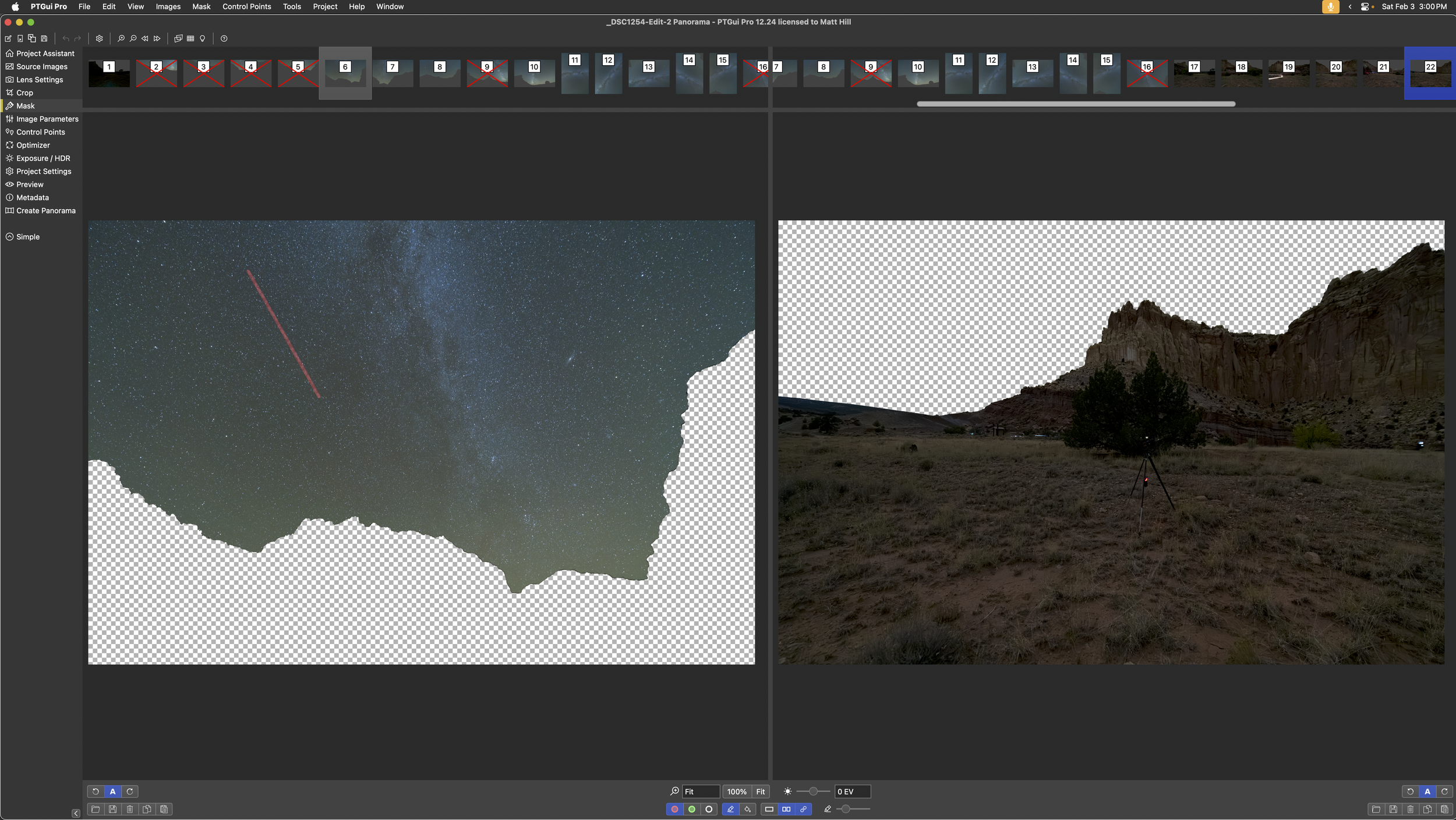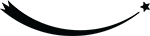Processing Night Panoramas Live
Stitching panoramas can be challenging enough with daytime photographs—the complexity increases even more for images captured at night. If you’ve ever struggled to stitch photos you captured of a night panorama, this is the course for you. We will teach you how to process simple and complex night panos in Adobe LIghtroom Classic, Photoshop and PTGUI Pro.
Workshop Gallery
Workshop Details
May 7, 9, 14 and 16, 2024 — Sold Out, Join Waitlist Below
This is a 4-night online course that runs on Tuesdays and Thursdays for two consecutive weeks, each night from 8 to 10 p.m. EDT.
Skill level
Open to all who are comfortable using Adobe Lightroom and who have an understanding of the basic principles of Photoshop.
Class size
12, with 2 instructors — 6:1 ratio
Instructors
Registration
Hoping to get a spot? Sign up below for our no-fee waitlist.
| • Session consists of four 2-hour classes: Tuesday and Thursday, for two consecutive weeks. |
| • Full payment of $475 due upon registration. |
| • Tuition is non-refundable, but should you need to cancel, it may be applied toward a future online course. |
| • As a bonus, you will also receive 30 minutes of one-on-one time with an instructor. |
What You Will Learn
Creating panoramic compositions is thrilling. There are many software tools you can use to achieve this goal, and some work better than others. Our goal is to teach you how to know what each is good at doing, when to use it and how to get really good at processing your night panorama photographs to make breathtaking final compositions.
This online class is designed to optimize your learning experience without you having to leave home. It’s a fun environment, but we’ll accomplish a lot. We’ll spend four evenings online together, learning how to create night panos in Adobe Lightroom Classic, Photoshop and PTGui Pro, one step at a time. We’ll start with the fundamentals and proceed to intermediate and advanced techniques to help you level up your panoramic processing.
Areas of focus:
understanding when and how to stitch single- and multirow panos in Lightroom Classic, and when to choose another tool
how to use Photoshop’s panorama stitching tools, its strengths and shortcomings
a full demonstration of PTGui Pro with a focus on how to use it for night panos
blending twilight and star-point panos in Photohsop and PTGui
stitching vertoramas, with both star-point and star-trail toppers
understanding the best panoramic projections for single-row, multirow and spherical panoramas
how to create Tiny Planets
What You Should Know
Prior knowledge of Lightroom Classic and Photoshop is required (please see below). We do not expect you to have experience with PTGui Pro—the most powerful tool for stitching panos. For folks who have already dabbled with making panoramas with any or all of these software programs, you’ll find our structured approach fills in the many gaps associated with stitching together night panoramas.
We want you to get the most out of your workshop experience. Struggling with computer skills while trying to learn new software is no fun. Please be sure you have the following fundamental skills beforehand:
basic computer navigation
downloading your images from your camera and storing them in folders on your computer
viewing your images after downloading them on your computer
using Lightroom at a comfortable level (for help, take our Lightroom Live course first)
using Photoshop at a comfortable level (for help, take our Photoshop Live course first)
You will also need the following:
a desktop or laptop loaded with the latest version of Photoshop (not Photoshop Elements, which is a stripped down version of the software); if you need to order Photoshop, click here to purchase and download the latest versions (you’ll want the Photography Plan, which currently costs $9.99 per month)
a trial version or paid license for PTGui Pro (a v12 forever personal license is currently $389)
a reliable internet connection
headphones (not mandatory, but may be useful) and microphone
The course will take place online using Zoom. If you do not currently use Zoom, click this link to sign up for a free account and download the software.
If you have questions, please contact us—we're happy to talk it over with you.
FAQ
Q: Do I really need PTGui Pro? Or can I get the regular PTGui (non-pro) version?
A: Yes, you should get PTGui Pro, as some of its key features are best for stitching night panoramas. These include: masking, Automatic Seam Placement, and Stitching and Blending HDR Images.
A Wider Path to Delight ...
“I knew there was a way to make wider fields of view look good, because I had seen the results from other artists. But it was a struggle in the beginning.”
Once I realized the power of using panoramic techniques for capturing a scene, I soon ran into all the troubles one can have in processing them. I knew there was a way to make wider fields of view look good, because I had seen the results from other artists. But it was a struggle in the beginning.
Fortunately, not only has the software gotten better since I started making panoramas in earnest but I’ve also gotten better at capturing the sequences required to stitch a lovely pano.
I spent a lot of time finding the boundaries of what was possible within Lightroom Classic. In some cases it does the job just fine. But I found early on that it lacked other finesse controls. And I saw other pano compositions out there from other artists that had something more that I didn’t have access to in Lightroom.
So I tried Photoshop, and the expanded possibilities made me happy. … Until they didn’t. It’s great for some cases but I wanted more flexibility in a non-destructive composition environment.
So then I tried PTGui Pro. It was a revelation—both in the expanded capability I was seeking and in the severe lack of instruction available on how to use it. It also specifically lacked instruction for how to use it for night photography.
So I’ve spent a few years now understanding the true powers of PTGui Pro and how using it in conjunction with Lightroom Classic and Photoshop have unlocked that creative flexibility for which I was yearning. Finally, I can look at a scene and capture it, knowing that I have all the tools in my digital darkroom to make the vision happen when I get home.