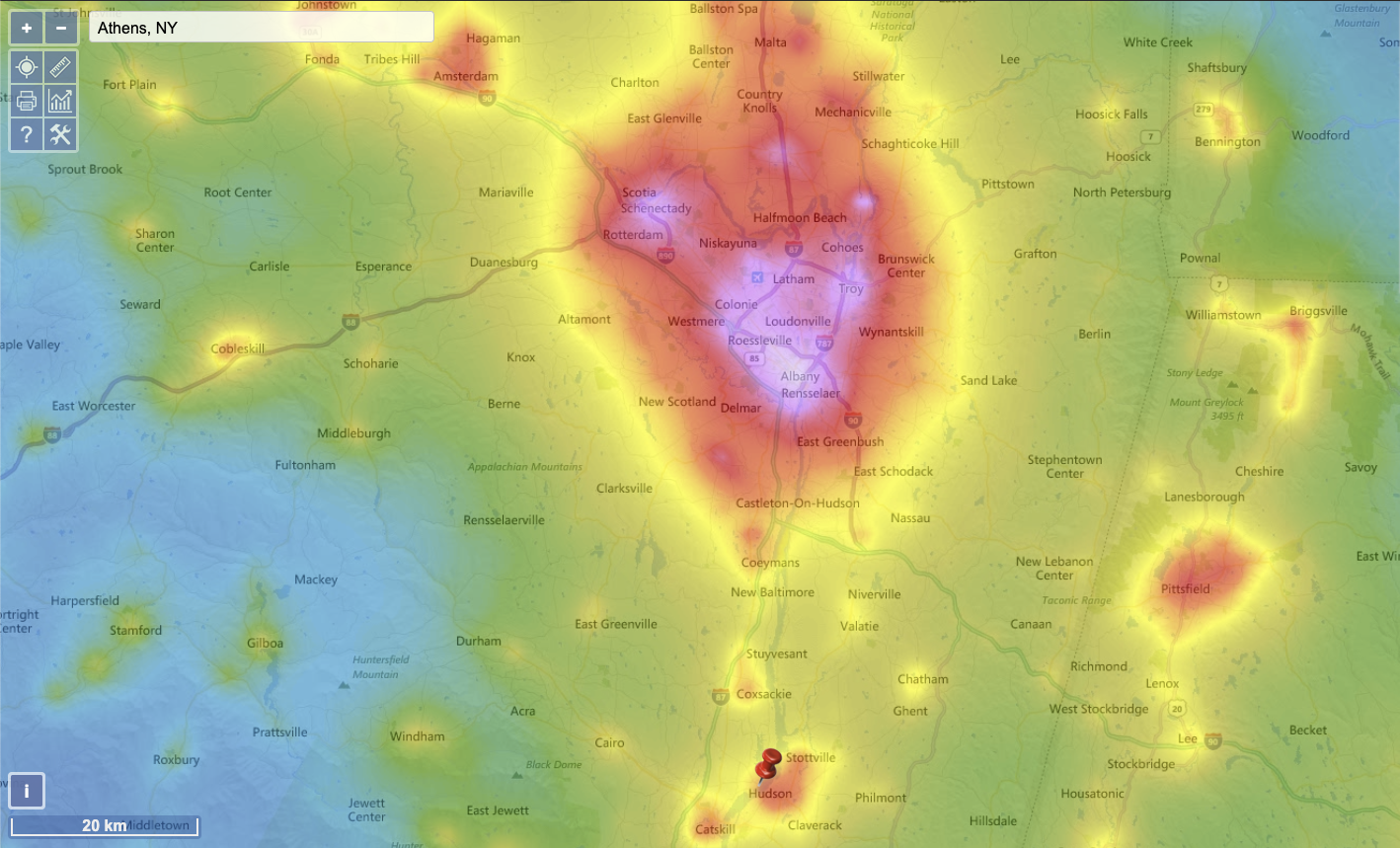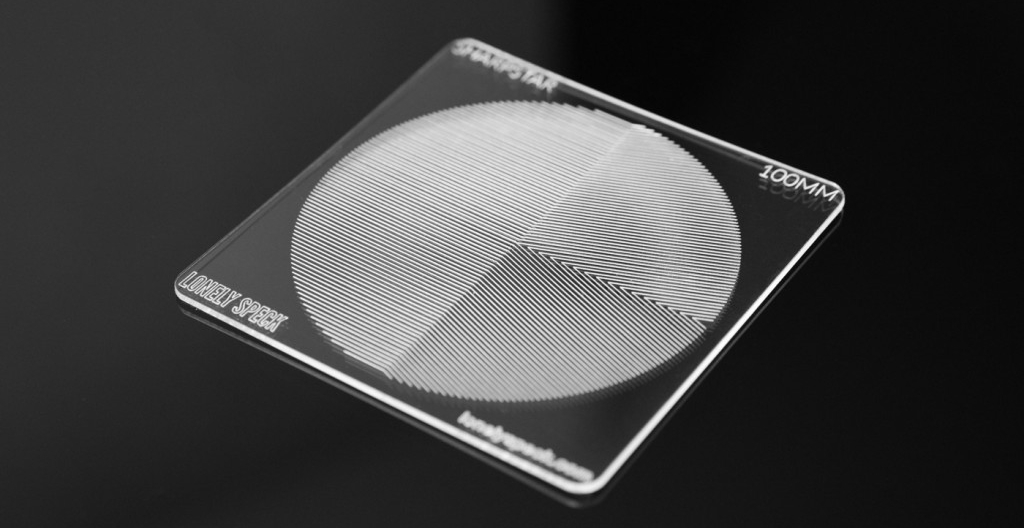Note: This is the third in a three-part series about one of the most common questions we get: How do you deal with light pollution? We have three answers: with filters, with post-processing, with creativity. In this week’s blog post, Chris Nicholson discusses the latter of those solutions: using light pollution creatively.
As Matt and Lance showed in our two previous blog posts, you can quite effectively mitigate light pollution in your night photographs, either by using filters or post-production techniques. There’s a third way too: Instead of avoiding light pollution, find ways to use it to create images you couldn’t create without it.
Many folks believe, innately, that the key to creativity is having the mental space to relax and to work free of boundaries. But the reality is that the opposite is more often true—discomfort in process triggers ingenuity. Sure, easy conditions are conducive to productivity, but they don’t challenge your brain, and they don’t test and stretch your limits.
In fact, psychology studies have shown that most people’s minds are at their most creative when creative mental space is limited. Why? Because unwelcome boundaries force us to seek alternatives and solutions we might otherwise not.
This is precisely why working with light pollution, rather than trying to eliminate it, can lead you to thinking and photographing outside your normal box, and can result in some work that might pleasantly surprise you.
The approach is basically adopting a tone of “If you can’t beat ’em, join ’em.” Or maybe we can say about light pollution, “If you can’t lose it, use it.”
Below are a few ways you can employ this strategy.
Backlight the Horizon
If you’re shooting on a dark night in a dark location, grand landscapes can sometimes be challenging to photograph. Why? Because the horizon can get lost in the exposure when the dark landscape blends with the dark sky. But when light pollution is in the background, it will silhouette the horizon, backlighting the interesting things that lie at the transition from earth to sky.
Figure 1 is an example of this. I was shooting the Milky Way from high in the tundra of Rocky Mountain National Park—high enough that the grand mountains below were relatively small in the background. Framed against a dark horizon, they would have been much harder to discern in the composition. However, the light pollution from nearby Denver helped—it provided the backlight necessary to create separation between the mountains and the stars.
Figure 1. Milky Way in Rocky Mountain National Park. Nikon D810 with a Nikon 24-70mm f/2.8 lens. 15 seconds, f/2.8, ISO 8000.
Silhouette a Subject
In precisely the same way that light pollution can backlight a horizon, it can also backlight a nearer subject, and you can use that to silhouette distinct objects in your composition just like you might with a sunset.
I made the photograph in Figure 2 on the outskirts of Borrego Springs, California. It’s of two of Ricardo Breceda’s famous iron sculptures that dot the surrounding desert. The horizon light is pollution from a distant town. In this image, that light pollution not only helps define the horizon, but also separates the sculptures from the background and artistically defines their shapes without revealing their details.
Figure 2. Borrego Springs, California. Nikon D5 with a Nikon 24-70mm f/2.8 lens. 16 minutes, f/8, ISO 400.
Light pollution is caused not only by distant cities—it can also be a local issue. Bright streetlights, nearby power plants, passing car headlights, etc., can all throw unwanted light into your night scenes. Instead of avoiding them as intrusions, keep your mind open to incorporating them into your compositions.
Car headlights were a “problem” in Joshua Tree National Park when I was shooting there one night in 2017. I kept waiting for occasional vehicles to pass before starting and re-starting star exposures, because the headlights were spilling unwanted light on the trees and rocks. But then I noticed how those lights were backlighting those same trees and rocks, as well as the dust in the high-desert air. So I changed my strategy from waiting to shoot between cars to waiting for cars to come around the distant bend and backlight the landscape. The result is the photograph in Figure 3 (with a little extra light painting on the leaves).
Figure 3. Joshua Tree National Park. Nikon D5 with a Nikon 24-70mm f/2.8 lens, light painted with a distant car and a Coast HP5R flashlight. 15 seconds, f/4, ISO 6400.
Light the Clouds
One of my favorite ways to use pollution also solves another night photography problem: overcast skies. A solid ceiling of clouds can prove challenging at night, particularly in new-moon conditions when they can make for a dead sky. But if there’s a little light pollution nearby, that can illuminate the underbelly of those clouds and give you an interesting background to work with.
That’s precisely the visual dynamic that I liked when creating the photograph in Figure 4. Lance and I were shooting with a few participants of our 2019 workshop in Cape Cod. Clouds rolled in, obscuring the stars. But the clouds were catching the lights of nearby Provincetown, Massachusetts, creating a moody background for the lighthouse.
Figure 4. Highland Lighthouse, Cape Cod National Seashore. Nikon D5 with a Nikon 14-24mm f/2.8 lens, light painted with two Luxli Viola LED panels. 30 seconds, f/4, ISO 1600.
Go Surreal
One of the reasons most night photographers don’t like light pollution is because it doesn’t look natural—it doesn’t look “real.” But rather than avoiding light pollution for that reason, you can deliberately use it to create surreal images.
A fine example of this is an image (Figure 5) that Tim shared in a recent blog post on color. He was shooting in the San Francisco area on a foggy night, and the fog was saturated with the colored lights from the city. But rather than correct or avoid the orange sky, he used it to create a hypnotic, dreamlike, apocolyptic-type background.
Figure 5. San Francisco. © 2019 Tim Cooper. Nikon Z 6 with a Nikon Z 24-70mm f/4 lens, light painted with a Coast HP7R flashlight. 15 seconds, f/4, ISO 800.
Seize the Light Pollution!
There are surely countless other ways you can use light pollution to create unique night imagery. Even if working this way is not your normal style, it is still a good creative exercise. Again, anything that squeezes our boundaries or forces us out of them is good for creativity.
I’m not suggesting that including light pollution in your photographs is always the correct solution, but it should be a method you’re comfortable employing. This approach is just as valid as using filters or post-production to deal with the same problem. All three strategies are tools that are good to learn how to use, so that you can always be ready with the best solution for whatever creative problem you need to solve in a given situation.
What are some ways you’ve found to be creative with light pollution in your night photographs? We’d love to see! Share your images in the comments section or on our Facebook page, or post them on Instagram and tag us (@nationalparksatnight).